Mac os 安装Mysql-Python
Mac os 安装Mysql-python
安装环境情况
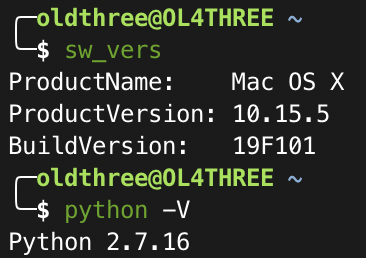
安装命令
pip install MySql-python |
通常这样是行不通的
安装前的准备
0. brew install mysql |
遇见错误
_mysql.c:36:10: fatal error: 'my_config.h' file not found |
错误原因
1. 未安装mysql-connector-c 缺少对应库
2. 安装了新版的mysql默认没有my_config文件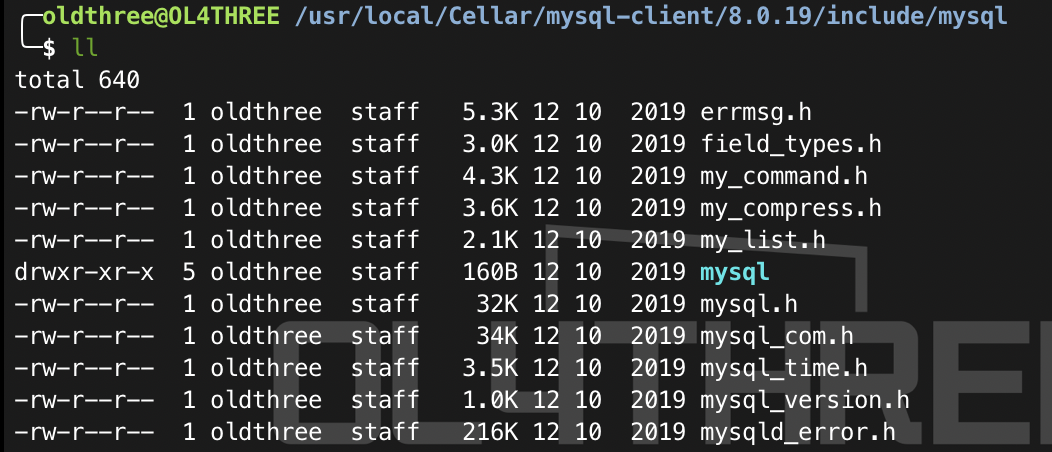
**这是mysql 8.0.19默认库文件,确实没有my_config.h,这个时候我们需要copy一份
将mysql.h copy 一份重命名为 my_config.h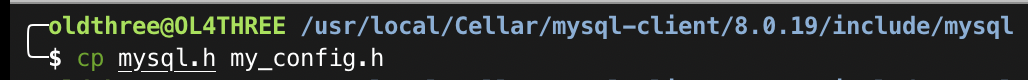
然后在进行安装即可
pip install MySql-python |
参考stackoverflow,原文:stackoverflow

